To minimize noise, the detector provides a Hamming filter.
The detector's Hamming filter is a digital finite-impulse-response filter that creates peak height degradation and enhances the filtering of high-frequency noise.
The behavior of the filter depends on the filter time constant you select. The filter programming options in the Method Editor are No Filter, Slow, Normal, Fast, and Custom. When selecting Slow, Normal, or Fast, you do not need to specify a value. The filter constant is determined by the sampling rate. When selecting Custom, you can specify a value but it will be rounded up or down to a value based on the sampling rate. Selecting No Filter or Custom and specifying a value of "0.0" disables all filtering.
The filter time constant adjusts the time window over which the data is filtered, thus controlling the degree of baseline smoothing and the impact on peak height degradation. Optimizing this parameter in the method ensures that the highest signal-to-noise ratios are achieved for a particular application.
Faster time constant settings produce these effects:
Slower time constant settings produce these effects:
At each sampling rate, the software includes fast or normal filtering constants that are appropriate for high-speed or high-sensitivity applications, respectively.
The following figure shows the relationship between increased filter time constant and absorbance.
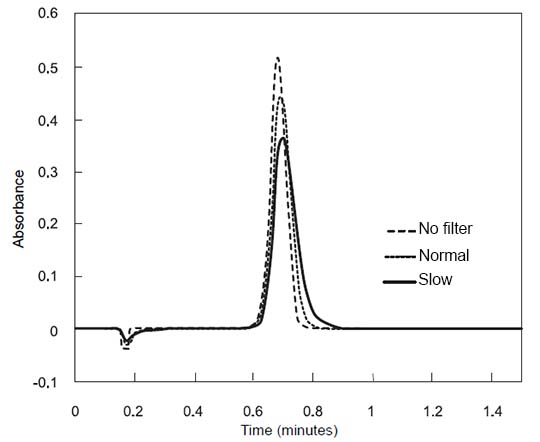
Need Help? Connect with a Waters expert.
To avoid risk of personal injury and to prevent damage to laboratory equipment, always operate your Waters products in accordance with the applicable operational and safety information, your organization’s standard operating procedures, and local regulations.
Refer to the English version of this page for the latest information.